The Boxclock - A Visual Clock Based on Synesthetic Experiences
It can display any time of the day in a real-time view and provides very fine-grained control of the time of day, its synesthetic representation, as well as the time of day within the current month and year.
The Boxclock has a very simple user interface: a visual clock, based on the minute, hour, and day, with the ability to easily scroll through these elements. As you move the timeline, the elements will automatically resize to fit the window. Additionally, you can zoom in or out to pan the view.
In the Boxlock, the colors of the time of day are represented by the bar on the left side of the screen. The color of the bar can be changed by hovering over it, and the background color is decided by your synesthetic experience of time.
The seconds in the Boxclock are represented by the blinking bar in on the left side of the screen. This bar will gradually increase in opacity as the second nears its end.
The day of the week is represented by the background color on the right side of the screen. The background color can be changed by hovering over it, and the color for the current month and year is decided by your synesthetic experience of time.
The minutes in the Boxclock are represented by the bar on the right side of the screen. As the minute nears its end, the bar will gradually increase in opacity.
The hours in the Boxclock are represented by the circle on the bottom side of the screen.

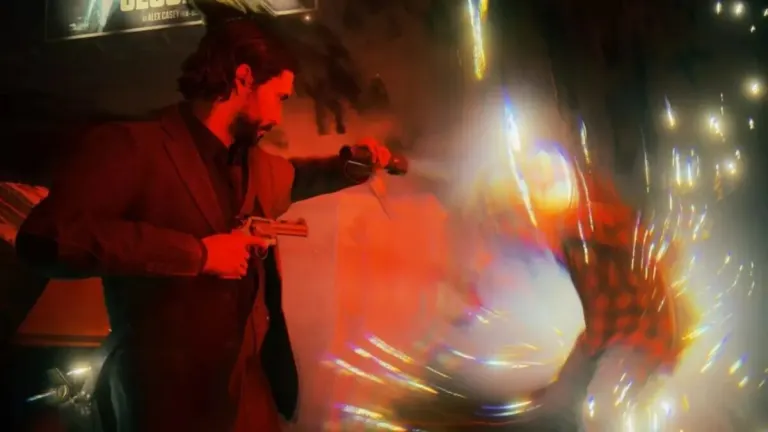

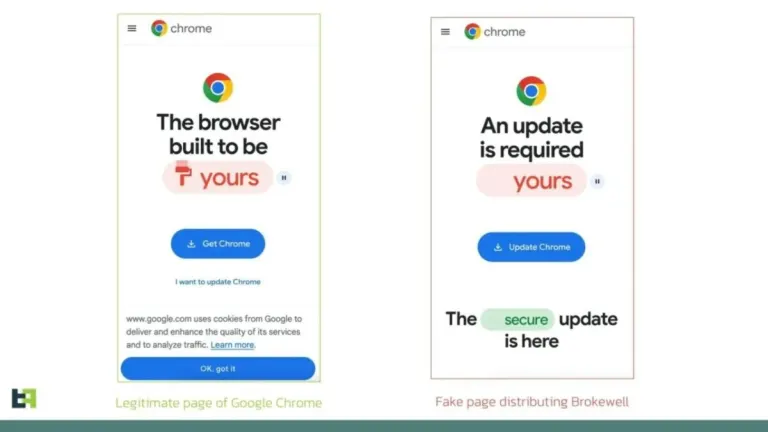






User reviews about Boxclock
Have you tried Boxclock? Be the first to leave your opinion!